 |
|
|
Posts: 17,781
Country: 
Star Sign: 
Join Date: Jul 2010
Location: ▌║█║▌│█│║▌║
Gender: 
|
|
|
Here is just a Basic Guide on,
How to perform System File Scan within Windows 7
Go to Start > All Program > Accessories > Right Click Command Prompt and Run As Administrator;
Type In sfc /scannow and hit enter then let it complete the scan.
1:
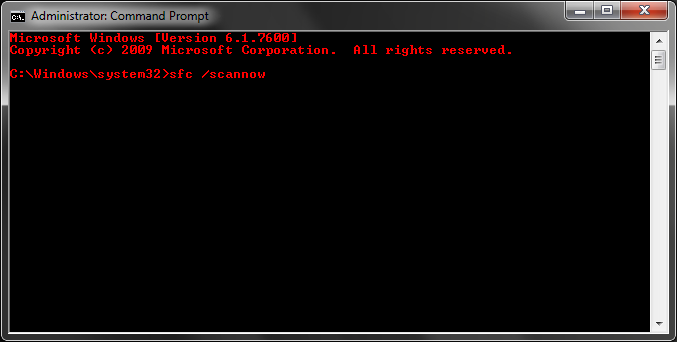
2:
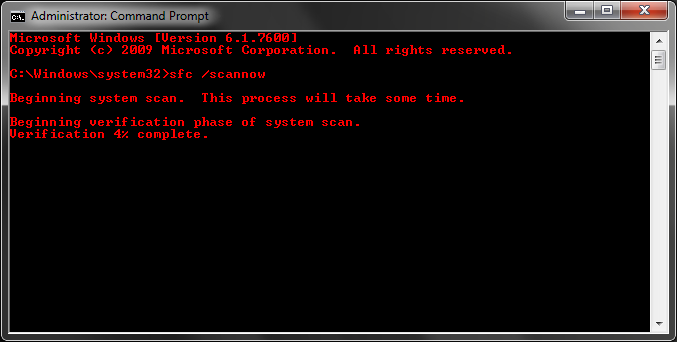
3:
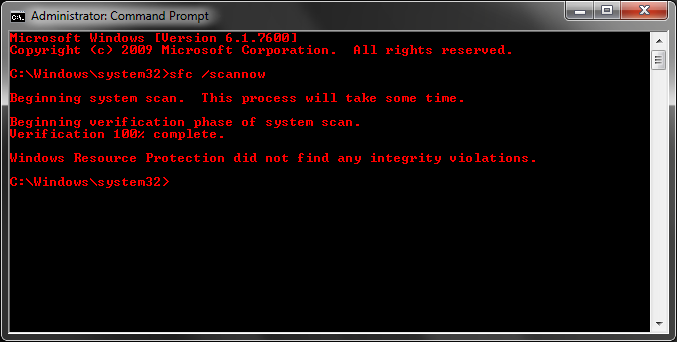
The System File Checker Will look for any system files/.dll file's that are corrupt,
And will attempt to fix these normally following a re start of your computer.
This can also be run in safemode too by selecting Safemode with command prompt privilage.
Hope you found this useful!
 ➳ bE driveN wiTh puRpOse
➳ bE driveN wiTh puRpOse, Be r313n71355 in your alιgnмenт;
with excellence.
pAy n0 mInd to the ∂ιsιмραssισηε∂ เ๓ק๏tєภt ђคtєгร ♬
☣.. нoolιgan ☠
|