MeraForum Community.No 1 Pakistani Forum Community

| Computer and Information Technology !!! Computer softwares, problems and about latest science Technology !!! |
| Advertisement |

 |
|
|
Thread Tools | Display Modes |
|
(#1)

|
|
|||
 Show Printable Version Show Printable Version
 Email this Page
05-20-2011, 09:00 PM Email this Page
05-20-2011, 09:00 PM
HP TouchSmart 610-1065qd Desktop PC Review
Like many modern all-in-one desktops, the PC components are built into the screen (we've seen some in which the components are built into the base). It has a good range of vertical motion (height adjustment) and even tilts forward about 5 degrees, so you can compute from a reclined position. The real innovation is in the 610-1065qd's tilt and recline function. Once the screen is tilted back fully, it actually slides down further, so it ultimately tilts back 60 degrees. It's not quite horizontal, but 60 degrees back allows the user to use the touchscreen without holding his arm straight out, parallel to the ground. You can even rest your hand on the speaker bar as a sort of wrist rest. When the 610-1065qd is in the fully reclined position, users will find it easy to use the touchscreen from a seated or standing position. This configuration is better than just laying the screen on the work surface: Anyone who uses an Apple iPad or other tablet will be able to tell you that a true horizontal 90 degree angle isn't much more comfortable than straight up either. You'll tend to hunch up and strain your shoulders if you're hovering directly over a screen. 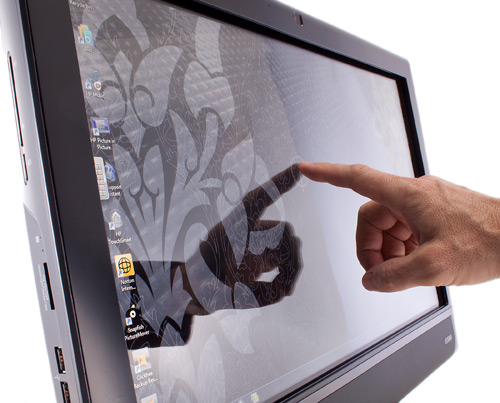 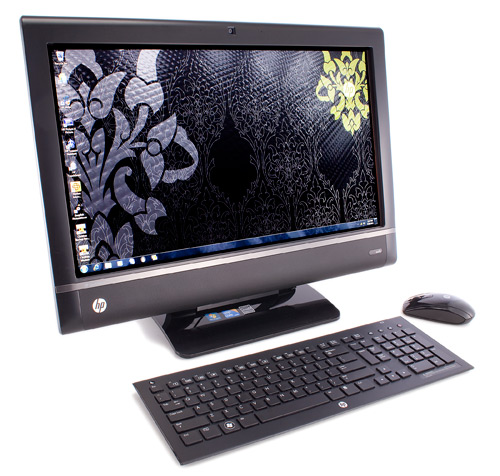
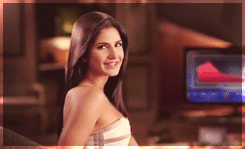  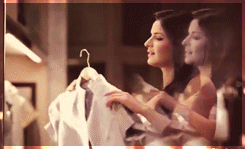 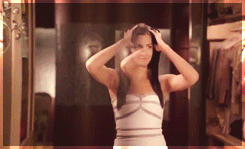 |
| Sponsored Links |
|
|
|
(#2)

|
|
|||
 Show Printable Version Show Printable Version
 Email this Page
06-26-2011, 09:17 AM Email this Page
06-26-2011, 09:17 AM
|
|
(#3)

|
|
|||
 Show Printable Version Show Printable Version
 Email this Page
06-26-2011, 09:23 AM Email this Page
06-26-2011, 09:23 AM
|
|
(#4)

|
|
|||
 Show Printable Version Show Printable Version
 Email this Page
07-02-2011, 03:16 AM Email this Page
07-02-2011, 03:16 AM
|

 |
| Bookmarks |
| Tags |
| desktop, review, touchsmart |
|
|
 Similar Threads
Similar Threads
|
||||
| Thread | Thread Starter | Forum | Replies | Last Post |
| Nokia 5610 XpressMusic Review | QUEEN OF HEARTS ... | Nokia | 20 | 10-10-2013 09:55 AM |
| Samsung RF711 Laptop - First Look Review | (¯*♥¤»ƙɧՄՏɧՅԾԾ«¤♥*¯) | Computer and Information Technology | 3 | 07-02-2011 03:16 AM |