MeraForum Community.No 1 Pakistani Forum Community

| Computer and Information Technology !!! Computer softwares, problems and about latest science Technology !!! |
| Advertisement |

 |
|
|
Thread Tools | Display Modes |
|
(#1)

|
|
|||
|
How To Speed Up A Slow Computer first off in the bottom right hand corner of your computer if you see alot of icons start up there when you first start your computer then this is for you if you dont know already how to get rid of em. Press your Start Button (bottom left) and go to "run" now type in: msconfig now you will get a box that pops up and will tell you bunch of stuff dont mess with anything else other than what I tell you otherwise you could do something really bad (possible) go to your "startup" tab on the top right of the screen where it usually is and click it. Now you will have a closed in box with bunch of filenames n addresses and more boxes with checks in them. Now if your like me you dont want anything startin up when you start you computer up or while your even doing anything cause it slows you down. Now unless your like me right now 1 have 1 thing starting up when my computer starts up and thats my settin for my overclocked vid card. But other than that uncheck every box and then hit apply and ok. Then window you were jus in will now close and ask you if you want to restart or wait till later to restart. Either way when you shut it off and then turn it back on the settins will kick in
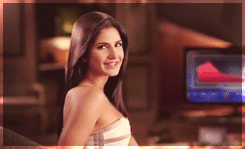  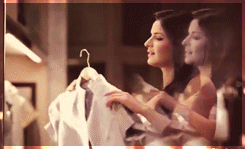 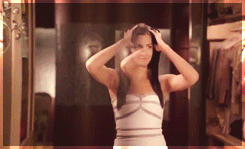 |
| Sponsored Links |
|
|
|
(#2)

|
|
|||
 Show Printable Version Show Printable Version
 Email this Page
10-12-2009, 09:26 PM Email this Page
10-12-2009, 09:26 PM
well 2 add up ... the best thing is she is right 2 an extent but she missed 1 thing .. easiest way ... START RUN write : MSCONFIG " press enter a dialog box opens : GOTO " start up " tab disable all and then go 2 services tab " click on HIDE ALL MICROSOFT service " then click on disable all AND WAALAAAAAAAAAAAAAAAAAAAAAAAAAh .... when u reset its speed as a lightninnnnnnnnn THANKS KHUSHHHHHH no heart feelings if added a point or 2 :$
Hun mein is ada se bhi aashna tujhe itna jis pe gharoor hai mein jeon ga tere beghair bhi mujhe zindagi ka shaoor hai  Yeh pathron ka shaher hey - yahan to ansoo bhi jum jate hain |
|
(#3)

|
|
|||
 Show Printable Version Show Printable Version
 Email this Page
10-12-2009, 09:26 PM Email this Page
10-12-2009, 09:26 PM
well 2 add up ... the best thing is she is right 2 an extent but she missed 1 thing .. easiest way ... START RUN write : MSCONFIG " press enter a dialog box opens : GOTO " start up " tab disable all and then go 2 services tab " click on HIDE ALL MICROSOFT service " then click on disable all AND WAALAAAAAAAAAAAAAAAAAAAAAAAAAh .... when u reset its speed as a lightninnnnnnnnn THANKS KHUSHHHHHH no heart feelings if added a point or 2 :$
Hun mein is ada se bhi aashna tujhe itna jis pe gharoor hai mein jeon ga tere beghair bhi mujhe zindagi ka shaoor hai  Yeh pathron ka shaher hey - yahan to ansoo bhi jum jate hain |
|
(#4)

|
|
|||
 Show Printable Version Show Printable Version
 Email this Page
10-12-2009, 09:28 PM Email this Page
10-12-2009, 09:28 PM
|
|
(#5)

|
|
|||
 Show Printable Version Show Printable Version
 Email this Page
07-27-2010, 05:06 PM Email this Page
07-27-2010, 05:06 PM
|
|
(#6)

|
|
|||
 Show Printable Version Show Printable Version
 Email this Page
07-27-2010, 08:06 PM Email this Page
07-27-2010, 08:06 PM
|
|
(#7)

|
|
||||
 Show Printable Version Show Printable Version
 Email this Page
01-25-2011, 04:06 PM Email this Page
01-25-2011, 04:06 PM
|
|
(#8)

|
|
|||
 Show Printable Version Show Printable Version
 Email this Page
01-28-2011, 11:27 AM Email this Page
01-28-2011, 11:27 AM
|
|
(#9)

|
|
|||
 Show Printable Version Show Printable Version
 Email this Page
01-28-2011, 07:11 PM Email this Page
01-28-2011, 07:11 PM
|
|
(#10)

|
|
||||
 Show Printable Version Show Printable Version
 Email this Page
01-28-2011, 09:03 PM Email this Page
01-28-2011, 09:03 PM
|

 |
| Bookmarks |
| Tags |
| computer, slow, speed |
|
|
 Similar Threads
Similar Threads
|
||||
| Thread | Thread Starter | Forum | Replies | Last Post |
| High-Speed Water Photography | (¯`•¸♥Faryal♥¸•´¯) | Pics And Images | 8 | 07-08-2012 08:38 PM |
| To Improve Your Computer Performance Speed | !~*SOoLi | Discuss Your Pc Problems | 15 | 05-08-2012 11:22 AM |
| computer | momal ali | Pics And Images | 10 | 12-03-2011 09:25 PM |
| computer | Maharani | Miscellaneous/Mix Poetry | 0 | 12-16-2008 11:57 PM |