MeraForum Community.No 1 Pakistani Forum Community

| Science & Technology Share science and technology stuffs here |
| Advertisement |

 |
|
|
Thread Tools | Display Modes |
|
(#1)

|
|
|||
|
33 Installing Software in GNU/Linux Introduction For the benifit of people new to Linux, I have written a generic explaination of howto install software in Linux. Note that some software may have specific installation proceedures, this HOWTO is not a substitute for reading the offical installation documentation This HOWTO covers the following topics: Compiling and Installing software from source Installing RPM's using the Redhat Package Manager Installing using Debian's apt-get Installing mandrake things Installing with fedora / yum Installing slackware packages Installing software using Gentoo EMerge Installing binary files (.BIN/.SH) If you have just installed GNU/Linux and would like to know how to install software on your new OS, I would recommend you read the "Compiling and installing software from source" section, as well as the section specifically for your GNU/Linux Distribution
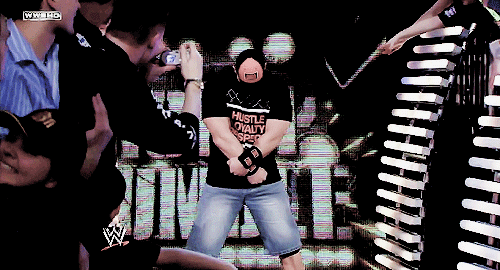 Ⱨustle Ɫoyalty Ɽespect ☣ Ŗıŝε Дβσvє Ήαтє |
| Sponsored Links |
|
|
|
(#2)

|
|
|||
 Show Printable Version Show Printable Version
 Email this Page
01-05-2013, 04:36 PM Email this Page
01-05-2013, 04:36 PM
Compiling and Installing software from source Some software is distributed in "Source form". This means you download a file containing all the source code for the application you want to install, unpack it, and compile it on your system. Compiling is the process of turning the source code into an executable binary. The common myth and newbie assumption is that this is very hard todo, or it is only for programmers. Wrong. It is a fairly straight forward process, and you will find that a lot of software you install will need to be built from source. Typically applications you must compile from source will come as a ".tar.gz", ".tar.bz2", or ".zip" file. For organisational purposes, I like to save my source zip file to /usr/local/src/, but this is totally up to you. For the rest of this section we will assume you have downloaded your zip file to /usr/local/src/. If you do not have a /usr/local/src directory, you can create it with the following "mkdir" (make directory) command: Code: mkdir /usr/local/src/ So, we have our source package in /usr/local/src/. Change to the /usr/local/src/ directory with the "cd" (change directory) command like so: Code: cd /usr/local/src/ Use the "ls" (list directory contents) command, to see the file is present: Code: ls We now need to unzip the zipped file, this is done differently depending on the file extension. for files ending in .tar.gz, use: Code: tar -zxvf (replacing with the name of the file). for files ending in .tar.bz2, use: Code: tar -jxvf for files ending in .zip, use: Code: unzip You should now have a new directory, containing all of the source files. To confirm it exists, and to get its name, use the "ls" command again. Code: ls we now need to go into the new directory, so use the cd command: Code: cd This is where things will differ. Some packages will have an INSTALL or README file which will contain installation instructions. use "ls" to see if the software has an install or readme file. If it does have one, you can use the "more" command to read it, like so: Code: more INSTALL Generally, the final 3 stages are as follows: - Configure the installation - Compile the software - Install the binaries The pre-installation configuration is done by executing ./configure: Code: ./configure This will perform some requirements testing on your system, and create a "Makefile" which will explain to the "make" utility how the software should be compiled. If you receive any error messages during this stage, you may wish to search the forums to see if they have been found and resolved by someone else already, if not, feel free to post a question on the forums - Please include all of the output including any error messages, and some details about your system - what distro you are using, what are you trying to install etc etc The next stage is to compile the software, this is done using "make". When you run "make" it will read the instructions in the Makefile and build the application binaries. Code: make The final stage is to install these binaries, ie, copy them to a more perminent location. Typically only the "root" user can do this, so you will need to swich to the root user with the "su" command: Code: su Once you are root, install the binaries using the "make" command, followed by "install", like so: Code: make install That is it!. Check the user documentation of the software you installed for details of how to run the application.
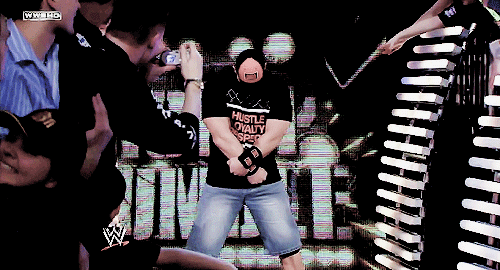 Ⱨustle Ɫoyalty Ɽespect ☣ Ŗıŝε Дβσvє Ήαтє |
|
(#3)

|
|
|||
 Show Printable Version Show Printable Version
 Email this Page
01-05-2013, 04:37 PM Email this Page
01-05-2013, 04:37 PM
Installing RPM's using the Redhat Package Manager Redhat RPM's offer a flexable and easy method to install new software. Software installed from an RPM package differs from compiling from source in a few ways, but the most important one of all is the software is already compiled for you. Essentially all you are doing is extracting the pre-built binaries and copying them to their pre-selected destination. RPM's are files that have a ".rpm" extenstion. The good point about RPM's is installation of new software, and maintaining the software currently installed is much easier than doing so for individual packages compiled from source. The downside to RPM's is that you dont have as much choice about where software is installed on your system, how it is compiled, and how it is configured. Using the RPM system is fairly straight forward. To install a package, you can use the following command: Code: rpm -i When using rpm, you must be logged in as the root user. The "-i" flag in the above command means "install". Un installing a package is just as easy: Code: rpm -e The "-e" switch used here means "erase" (un install). Note that is different from used when installing. For example, if you are installing an application called "mysoftware", you may use a command like "rpm -i mysoftware-1.0.2-i386.rpm" to install "mysoftware", when removing we dont follow the filename for installation, but rather the name of the software itself. For further uses of RPM, please use "rpm --help" and "man rpm". Also see this page, which has some fairly useful information. If you need to find & download the RPM file for a piece of software, I recommend using RPM Find and RPM Pbone Search Note that not all applications are available as RPM's, in these cases you will need to compile the software from source. (see above).
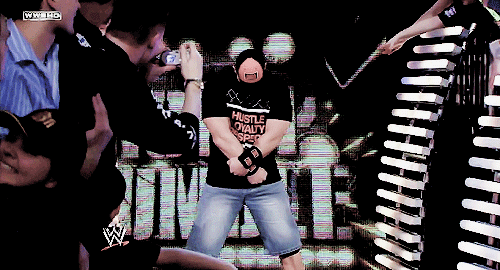 Ⱨustle Ɫoyalty Ɽespect ☣ Ŗıŝε Дβσvє Ήαтє |
|
(#4)

|
|
||||
 Show Printable Version Show Printable Version
 Email this Page
01-05-2013, 04:47 PM Email this Page
01-05-2013, 04:47 PM
|
|
(#5)

|
|
|||
 Show Printable Version Show Printable Version
 Email this Page
01-06-2013, 02:29 AM Email this Page
01-06-2013, 02:29 AM
|
|
(#6)

|
|
|||
 Show Printable Version Show Printable Version
 Email this Page
01-12-2013, 10:08 AM Email this Page
01-12-2013, 10:08 AM
|
|
(#7)

|
|
|||
 Show Printable Version Show Printable Version
 Email this Page
01-12-2013, 04:27 PM Email this Page
01-12-2013, 04:27 PM
|
|
(#8)

|
|
||||
 Show Printable Version Show Printable Version
 Email this Page
01-12-2013, 05:04 PM Email this Page
01-12-2013, 05:04 PM
|
|
(#9)

|
|
|||
 Show Printable Version Show Printable Version
 Email this Page
01-12-2013, 09:56 PM Email this Page
01-12-2013, 09:56 PM
|
|
(#10)

|
|
||||
 Show Printable Version Show Printable Version
 Email this Page
01-13-2013, 02:07 PM Email this Page
01-13-2013, 02:07 PM
Great tutorial Cops. It's good to see someone sharing tutorial for linux
   ALLAH FARMATA HAI : AEY BANDEY JO HUA WO ACHA HUA . JO HORAHA HAI ACHA HO RAHA HAI. JO HOGA WO BHI ACHA HOGA. TERA KIYA GAIYA JO TU ROTA HAI TU KIA LAYA JO TU NE KHO DIYA. JO LIYA YAHIN (DUNYA) SEI LIYA JO DIYA YAHIN (DUNYA) PE DIYA JO AAJ TERA HAI PEHLAY KISI AUR KA THA AUR KAL KISI AUR KA HOGA. TABDEELI KAINAAT KA MAMOOL HAI BAS TU WO JAMA KAR JO TU SATH LEI KAR JANEY WALA HAI YANI NAIK AMAAL. |

 |
| Bookmarks |
| Tags |
| install, linux, software |
|
|
 Similar Threads
Similar Threads
|
||||
| Thread | Thread Starter | Forum | Replies | Last Post |
| Get Virtual Desktops (like in Linux) with PowerToys | Morash | Windows XP | 6 | 07-01-2013 09:23 PM |
| ~!~ [ Linux Wallpapers... ] ~!~ | ~!~hasnain~!~ | Pics And Images | 6 | 11-07-2012 07:53 AM |
| ~Nokia's First Linux Phone~By ADoO | !~*AdOrAbLe*~! | MobiLe Zone | 8 | 08-22-2011 08:05 PM |
| Linux Operating System | pkmuslim | Computer and Information Technology | 15 | 04-20-2011 09:34 AM |