MeraForum Community.No 1 Pakistani Forum Community

| MF Design Tutorials !! Yaha sei ap Urdu Image Designed Poetry Banana Sikhein !! |
| Advertisement |
|
|
Thread Tools | Display Modes |
|
|
|
(#1)

|
|
||||
 Show Printable Version Show Printable Version
 Email this Page
01-17-2015, 03:03 PM Email this Page
01-17-2015, 03:03 PM
Part 1) Open An Image 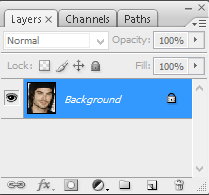 Part 2) Click On Adjustment Layer Icon and Select Hue/Saturation  Part 3) Set Value of Saturation -100 and Click OK  Part 4) Image Black & White After Hue/Saturation Effect  Part 5) Select Bacground Layer and Press CTRL + J to Make It's Copy  Part 6) Select Background Copy Layer, and Click Image > Adjustments > Invert  Image Inverted  Part 7) Change Blend Mode To Color Dodge  After Changing Blend Mode To Color Doge, Your Image Will Look LikeThis  Part 8) Select Filter > Blur > Gaussian Blur  It Depends On Image, Set It's Value Which You Think Looks Best I Change It's Value To 10.0  Sketch Effect After Gaussian Blur Filter  Part 9) Select Adjustment Layer Icon, Then Levels and Click OK  Part 10) Change The Blend Mode of Levels 1 Layer To Multiply Decrease It's Oppacity If Needed, I Deacresed It Up to 40% 
 ➳ bE driveN wiTh puRpOse, Be r313n71355 in your alιgnмenт; with excellence. pAy n0 mInd to the ∂ιsιмραssισηε∂ เ๓ק๏tєภt ђคtєгร ♬ ☣ .. нoolιgan ☠
|
| Sponsored Links |
|
|
| Bookmarks |
| Tags |
| adobe, effect, pencil, photoshop, sketch |
|
|
 Similar Threads
Similar Threads
|
||||
| Thread | Thread Starter | Forum | Replies | Last Post |
| I Need Adobe Photoshop CS5 | !~*SOoLi | Member's Request | 7 | 11-24-2016 09:07 AM |
| Beginners' Guide to Adobe Photoshop Page 1 of 4 Introduction to Photoshop | AYAZ | Basic | 16 | 02-16-2013 09:09 AM |
| Creating a Flag in the Wind Effect with Photoshop ! | QUEEN OF HEARTS ... | Adobe photoshop | 15 | 11-06-2012 07:31 PM |
| I need Adobe Photoshop 7.0 :( Help Me | Hamzaking | Discuss Your Pc Problems | 8 | 05-08-2012 11:24 AM |
| Photoshop Image Effect | QUEEN OF HEARTS ... | Adobe photoshop | 27 | 03-13-2012 03:58 PM |