MeraForum Community.No 1 Pakistani Forum Community

| Windows XP Discuss Windows xp problems here |
| Advertisement |
|
|
Thread Tools | Display Modes |
|
|
|
(#1)

|
|
|||
 Show Printable Version Show Printable Version
 Email this Page
10-18-2009, 11:39 PM Email this Page
10-18-2009, 11:39 PM
Restart Windows without Restarting your Computer Choosing Shut Down from the Start Menu gives you several choices, including restarting your computer. However, to restart Windows without restarting your computer, saving time and aggravation, follow this step: One time: Hold down the Shift key while pressing OK in the Shut Down box. To make an icon on your desktop: Using a text editor (such as Notepad), type the following by itself: @EXIT Save the file somewhere on your hard disk - call it whatever you like, as long as it has the extension .bat. Make a shortcut to the batch file, and place it on your desktop (or wherever you want). Right-click on the shortcut, select Properties, click the Program tab, and make sure the Close on Exit option is turned on. Then, click Advanced, and make sure MS-DOS mode is selected, and Warn before entering MS-DOS mode is turned off. Click Ok twice, and double-click on the icon to use it. This functionality is also available in the Windows interface enhancement, Route 1 Pro. See Refresh the Desktop without Restarting Windows for an alternative to restarting Windows.
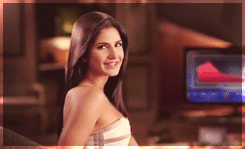  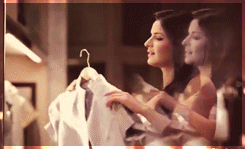 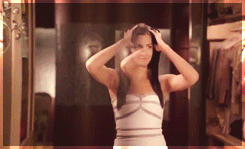 |
| Sponsored Links |
|
|
| Bookmarks |
| Tags |
| computer, restart, restarting, windows |
|
|
 Similar Threads
Similar Threads
|
||||
| Thread | Thread Starter | Forum | Replies | Last Post |
| 100 Windows XP RUN COMMANDS | hashmi_lonly | Windows XP | 13 | 07-22-2012 02:28 AM |
| Want To Change Windows To Your Name .. | !~*SOoLi | Windows XP | 26 | 05-07-2012 09:52 AM |
| windows Images | AYAZ | Miscellaneous | 7 | 01-27-2012 11:58 AM |