 |
|
|
Posts: 17,781
Country: 
Star Sign: 
Join Date: Jul 2010
Location: ▌║█║▌│█│║▌║
Gender: 
|
|
|
Bitlocker - In Windows 7 Ultimate
To be able to use the BitLocker technology in Windows 7 Ultimate edition, below are the steps:
1. Click on the “Start” button of Windows 7
2. Click on the “Control Panel”
3. On the “Control Panel” screen, type “System and Security”
4. On the “System and Security” screen, type “BitLocker Drive Encryption”
5. On the BitLocker Drive Encryption screen, you should be able to see all your disk drives (see image below):
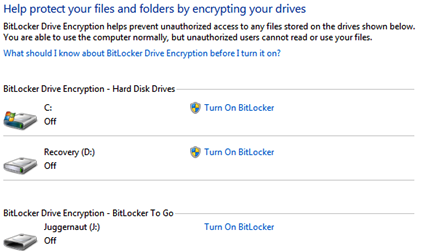
6. On the right side of each drive, you can see “Turn on BitLocker” technology
7. Choose and supple all the necessary fields to completing the BitLocker implementation on your chosen hard drive
 ➳ bE driveN wiTh puRpOse
➳ bE driveN wiTh puRpOse, Be r313n71355 in your alιgnмenт;
with excellence.
pAy n0 mInd to the ∂ιsιмραssισηε∂ เ๓ק๏tєภt ђคtєгร ♬
☣.. нoolιgan ☠
|





 Show Printable Version
Show Printable Version
 Email this Page
05-31-2012, 09:12 AM
Email this Page
05-31-2012, 09:12 AM

 Show Printable Version
Show Printable Version
 Email this Page
05-31-2012, 09:24 AM
Email this Page
05-31-2012, 09:24 AM

 Show Printable Version
Show Printable Version
 Email this Page
06-04-2012, 03:09 AM
Email this Page
06-04-2012, 03:09 AM

 Show Printable Version
Show Printable Version
 Email this Page
07-01-2013, 08:49 PM
Email this Page
07-01-2013, 08:49 PM


 Similar Threads
Similar Threads